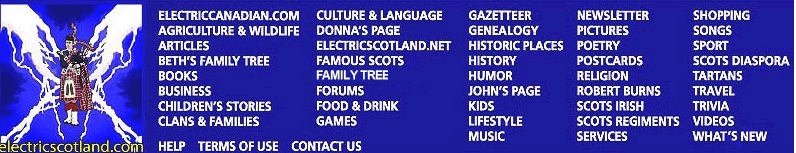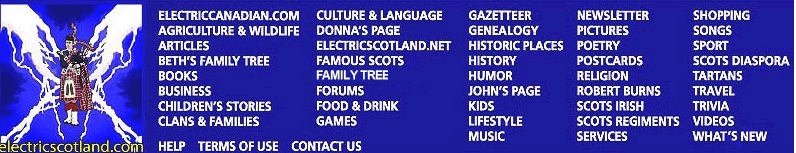|
By using this search engine it will only
search electricscotland.com, electricscotland.org, and
electriccanadian.com. The benefit is of course that all the results will
have something to do with Scotland or Canada. You can just default to searching "All
Domains" but you can also search each individual domain and also select to
exclude pdf files. The reason for this last option is that when we add pdf
files to the site we often ocr in the contents page and/or Preface which
means you can get information on the pdf file before downloading it.
Some tips on using
our site search engine
-
On looking for a Mac name.
In my case I am a McIntyre but there are also MacIntyre and
M'Intyre so to search for all variables you can search for
M*Intyre where the * will pick up ac, c, and '. You can also use
the ? sign as well.
-
Two word or more searches. Let
us say you were looking for Fort William. Doing a search
for that will of course find Fort William but it will also find
any pages with both Fort and William. So to get more focused
results you can put your search with in quotes ("") meaning if
you searched for "Fort William" it will only give results for
Fort William and not Fort or William.
-
Searching for a name.
Quite often you find yourself searching for a particular
spelling of a name Spelling of names can be a nightmare as
so often spellings changed for many reasons. The person you are
looking for might have been a Gaelic speaker and so when they
pronounced their name on entering the USA the clerk there would
often have spelt it as it sounded and thus got it wrong.
Many people weren't able to read and write and so they wouldn't
have known that their name was spelled incorrectly. Our advice
is thus to try alternative spellings. Say the name out loud and
see if you can't find any alternative ways to spell the name.
It's amazing how often this will find some previously hidden
information. For example I remember talking to one person who
had been searching for years for the "Scots American Land
Company" and had found nothing. It was only when someone
suggested looking for the "Scotch American Land Company" that he
hit pay dirt!
-
Alternative spellings of a family name.
Quite often names are spelled differently and if you were to
check out our clan pages you often find listed on the clan page
alternative spellings of a name. We don't claim any particular
accuracy here but these are spellings that have been used.
So you may wish to check the appropriate clan page to note the
different possible spellings of your name and then incorporate
that into your searches. Another source for names is "The
Surnames of Scotland" by George F. Black. Often this publication
will reveal other spellings. And one I use myself from time to
time is "Tartan for Me" by Philip D. Smith. And so when doing
genealogy research do check for any alternative spellings and
then use our search engine to see what you might find. An
example of this is if you take the name Durie then by looking at
the book Surnames of Scotland under that entry you will also
find mentioned Durry, Dury, Doray, Dure, Durye, Dovary and Duray
mentioned.
-
Using case sensitive Advanced Search.
When looking for a name such as "grey" you'll note that as well
as being a surname it's also a colour and so to reduce the
search results it is worth entering Grey with a capital G and then
using the advanced search option to select case sensitive and
thus prevent search finding all the grey colours. This is
not to say that grey the surname might not be spelled with a
lower case g but this might help. For example looking for
that name with lower case g search will find 6011 links but when
you use Grey with advanced search and case sensitive checked it
finds 2802 links.
-
Word stemming Advanced Search
Word stemming is used to match multiple forms of a word to a
single query term. For example, when stemming is on, the word
"use" would also match "used" and "using", and the word "run"
would match "runs" and "running". Word stemming is
language dependent and is not available for all languages. If
you want only exact matches select "none" from the advanced menu
to turn word stemming to none. For example I was looking for the
Island of Tiree and so just entered Tiree into the search and it
found 5446 items including words such as tired, tire,
tires, tiring and so when I turned stemming off it found just
362 items which is a huge difference.
|