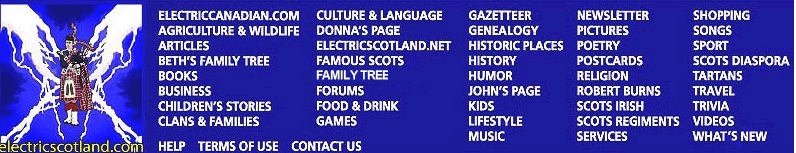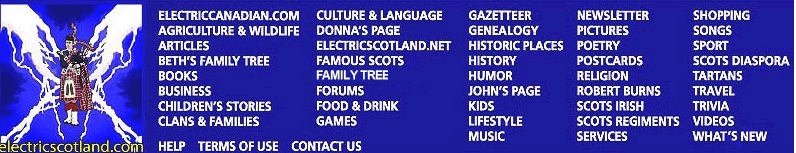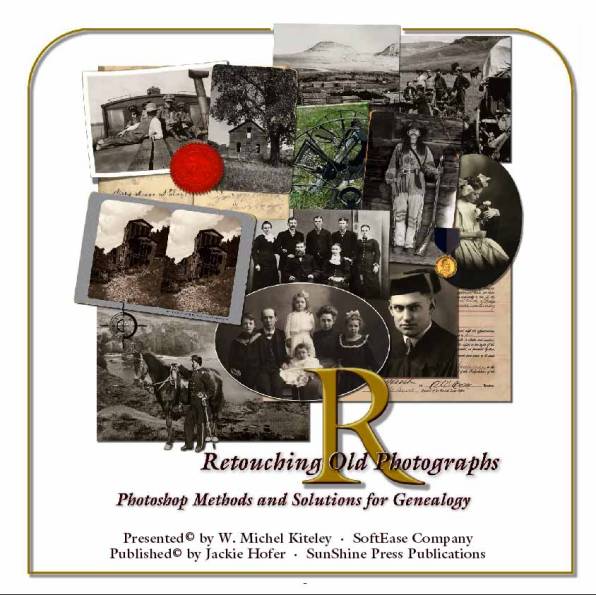
Retouching Old Photographs
CD-ROM presents detailed instructions, using any
version of Adobe Photoshop, to produce stunning enhancements to old and
damaged photographs. Flat lighting, scars, dust spots and other mishaps
that befall aged photographs can be corrected using the easy to follow
guidelines in this CD. Among the popular pursuits today, one of the most
widespread is that of doing family genealogies. A vast number of people
are documenting their heritage before more is lost.
Retouching Old Photographs
is essential to genealogy projects. Instead of
producing the dull, dirty, contrasty photos of distant relatives, old
documents, scenes and building that you often see in family genealogy
albums, you can rework the old pictures and documents into an attractive
visual feast to make the living relatives proud and keep the dead
relatives from turning over in their graves. The genealogy presentation
contains sample pages to show what can be done with old photographs,
charts and documents to make your family history live again. Retouching
Old Photographs is a genealogist's best friend. Savor the journey . .
. preserve the memories.
Comments from noted genealogists:
Retouching Old Photographs is an excellent educational tool for anyone
interested in the subject. Genealogists will especially appreciate its
section on Designing Genealogy Layouts.
Dick Eastman's Online Newsletter
Retouching Old Photographs is a
comprehensive guide to the preservation and restoration of digital images
using Adobe Photoshop. Old documents and photographs may suffer from
problems such as being over or under exposed, scratched, stained, faded or
torn. Using detailed examples and exact instructions it teaches the
genealogist techniques and procedures for restoring their valuable family
memorabilia.
Everton's Family History Magazine, CD-ROM Reviews
Retouching Old Photographs is a
comprehensive guide to using Adobe Photoshop (any version) on CD-ROM. This
CD can be a tremendous asset for learning to produce the highest quality
photographs with Adobe Photoshop. Some of the problems dealt with and
techniques taught are: scanning photographs, cropping an oval; brightness
and contrast; over-saturation, streaks; density tune-up; dust and
scratches; tears and folds; sepia toning; web images; lighting conflicts;
beveled edges and drop shadows. Doing genealogy layouts are also taught on
this CD-ROM. This CD is an inexpensive and marvelous learning tool for
those interested in working with their photographs on computer. I highly
recommend this CD.
Leland Meitzler, Vice President and Editor, Heritage
Quest Magazine
Retouching Old Photographs is an
instructional CD. Although the techniques it explores are all based on
Adobe Photoshop, users of the more affordable Photoshop LE and Photoshop
Elements will find most of it helpful. This CD is written in a thorough
readable style and is split into two sections — techniques and projects.
The first describes how to use all the basic retouching tools, while the
second takes a series of sample photographs and goes through all the
stages of reworking them. The CD deals with all the problems you are
likely to encounter — stains, uneven patches, tears and other damage. I
can highly recommend it for the quality of content and as the best
presented instructional CD I've seen.
David Tippey, Family History Monthly, England
Retouching Old Photographs CD is for
both PC and MAC computers
171 pages, over 300 photos, art and documents in color and black & white
Web site:
www.sunshinepress.com
$29.95 plus shipping
Phone orders: (800)595-1955 in U.S. and Canada
Secure Internet Orders:
www.sunshinepress.com/rop-base.htm