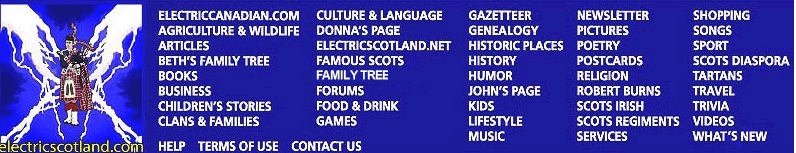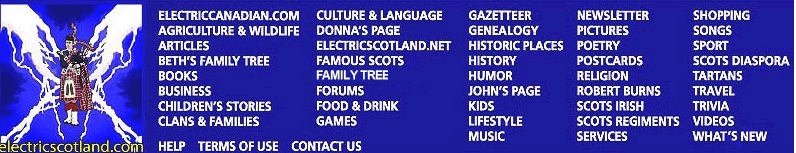|
Adding an event
Before adding an event please be aware of certain things that you can do
to make your event more easily found and at the same time more
informative.
1. Title
Please ensure your title is very brief as this is what will be shown on
the actual calendar and there is very little room. Really no more than
four words should be used.
2. Description
You can add as detailed a description as you wish. We'd suggest that
you include address and contact details and if the event has a web site
then ensure you enter the web site address starting with http:// as that will
make it a dynamic link that can be clicked on to take you to the web site.
If you omit the http the link won't be clickable. Also ensure that
you include in your description any key words that can be searched.
So if anyone was looking for any events in "Ohio" then as long as your
event had Ohio in the description they will find it by using the "search"
option. We'd suggest that before you enter your event that you take time
to prepare the description in something like Notepad and then simply copy
and paste that into the description. Also be aware that if your event is
on the same date each year or even the 3rd Saturday of May each year you
can mark it as such so that you don't need to come back each year to add
your event. To do that use the "Recurring Schedule" option after
you click "Save and Continue". There is no practical limit to
the description so feel free to do a "sales" job on it :-) |