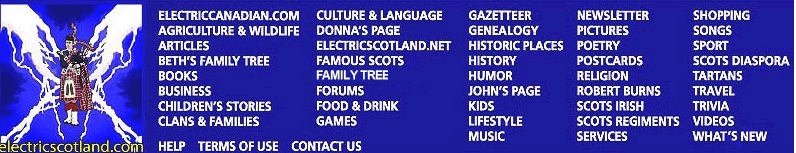BillsClock2
Frequently Asked Questions
- I'm totally lost, where do I
start?
- Everybody has to start somewhere. Read the HOW-TO file
carefully. It contains some real-world examples and tells you exactly what to do to place
this on your web page. Normally, you'll only have to upload three or four files to your
web directory and add some HTML tags to the page that will display the clock applet. If
the HOW-TO document still leaves you scratching your head, better start with some
Java applet basics.
- How
can I get my applet to synchronize with a network time server?
- Synchronizing to a network time server using Simple Network Time Protocol requires KC Multimedia's SNTP API Package for Java.
This is a comercially licensed package. To synchronize with an applet, the web server must
be running a special SNTP Proxy Server (provided with the SNTP Package) that relays
timestamps to an actual time server. SNTP synchronization is completely optional, and the
applet works well without it. However, without SNTP, it will only be as
accurate as the browser's system clock.
- Don't I need the "Source
Code"
- The source code is not needed to use the applet on your web page. Source code is not
available for BillsClock2.
- Can I use this on my
company's web site?
- Sure, that's not a problem. If you have a place on your web site where you give credit
to applet authors, please include a small link to http://www.kcmultimedia.com/sntpapi (Please
don't put our email address on your page.)
- Can I include this applet
in my book or CD?
- If your book or CD is free, then the answer is yes. If you are planning to resell our
applet in your book or CD the you will have to purchase a license.
- Can't
the applet be transparent so my web page's background image can be seen?
- There have been some involved "workarounds" that can simulate transparency in
some cases. But, unfortunately, there is no such thing as a transparent applet. (It would
be nice if there was.)
- How do I use .wav files for
chimes?
- Java applets use .au audio format for sound. If you have a wav file, an audio editor
such as GoldWave (shareware) can be used to convert
the wav to au. Remember that your visitors will have to download your audio files along
with the applet, so keep them as small as possible.
- Some
visitors say that they see the wrong time. How come?
- This is nearly always due to the browser's computer being set to the correct local time,
but the wrong time zone. Windows, for example, defaults to Pacific time out of the box and
when first configured asks for the local time zone. Some people blow through this step
without setting the correct time zone, which will confuse our applet.
- When
I view the page with the applet all I see is a gray square.
- If this happens, make sure that you have uploaded all the files to your web directory
that are required, as documented in HOW-TO.html. Also make sure
that the type case (upper or lower) of the name was not changed when it was uploaded.
Finally make sure that you have uploaded the binary files (jar archive, .au adio files,
and GIF or JPG image files) as binary files, and not as ascii files.
- What's a "Java Console"?
- The Java Console is a useful tool when you are installing and checking out Java applets.
Many applets display diagnostics and other general information in the Java Console when
they run. With Netscape Navigator 4.x and later, the Java Console is opened from the menu
Communicator|Tools|Java Console. With MSIE 5.x and later, Java Console is accessed under
View|Java Console. If you do not see Java Console listed under View, then use
Tools|Internet Options|Advanced, scroll down to the Java VM section, select Java Console
enabled, click OK, and restart MSIE.
- Why
does the applet display an error message with Netscape 3.x (or MSIE 3.x)?
- This applet uses the Java 1.1 specification, and will only run in web browsers that
support this. Netscape browsers 4.06 or later, and all MSIE versions 4.x or later support
Java 1.1. Current versions of Netscape, MSIE and Opera 5.12 all fully support Java 1.1.
- Why didn't you use Java 2?
- Java 2 is especially nice in that it offers richer Time Zone support. But most web
surfers are still using 4.x generation browsers, which do not support Java 2. Requiring
visitors to download a special Java 2 plug-in was not an acceptable alternative. We wrote
the applet with Java 1.1 to provide good compatibility with most browsers ( including the
latest versions.)
- Where
are all the Java class files that always seem to come with applets?
- BillsClock2 consists of several class files, which are all packaged in the Java archive
(JAR) file billsclock2.jar. JAR files are essentially zip files, and contain the applet's
classes in one convenient file, using compression for maximum download efficiency on
the web.
- What the heck is a
"Hex RGB Triplet"?
- This is a Red-Green-Blue color triplet, expressed in hexadecimal. For example, the color
red is 255, 0, 0 which is FF0000 in hexadecimal. Usually a '#' sign precedes this by HTML
convention, so the color red could be expressed as "#FF0000". Black is
"#000000" and white is "#FFFFFF".
Copyright (C) 2001 by Bill Giel.
All rights reserved. |